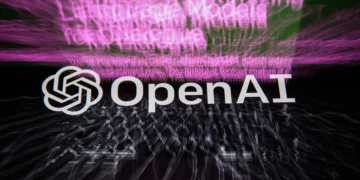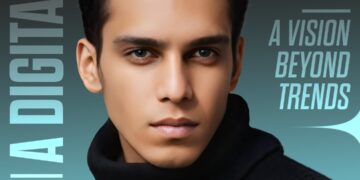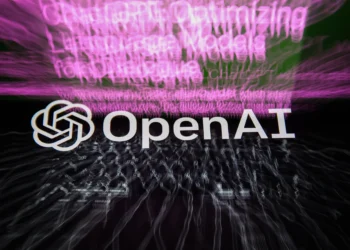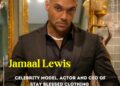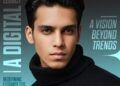The feature has gone live to all Premium subscribers in the UK and Australia.
Spotify’s new feature, currently in beta and potentially with some initial imperfections, allows users to generate playlists through simple prompts, reminiscent of interactions with advanced language models like ChatGPT. Examples provided by Spotify for such prompts include crafting an indie folk playlist for a soothing mental embrace, selecting relaxing tunes for allergy season relief, or compiling songs that elevate the listener to protagonist status.
The service offers the flexibility to build your playlist around themes such as locations, activities, animals, cinematic characters, colors, and even emojis. However, Spotify advises against using single-criterion prompts, suggesting instead the combination of multiple elements like genre with mood, an artist, or a specific time period. For those familiar with AI-driven image creation tools, this Spotify feature will seem intuitive, promising a seamless experience without the amusing quirks, such as unintended alterations to artists’ appearances.
How to use AI Playlist in Spotify

One thing Spotify’s new AI playlist feature won’t do is accept “offensive” prompts, which probably rules out the poop emoji. And it won’t let you create playlists based on current news events or that are based on specific brands, presumably for fear of legal action.
To use the feature, open up your mobile Spotify app and go to the Your Library tab. Look for the plus sign at the top right of the screen, tap on it and select AI playlist. If it’s not there you’ll need to update your Spotify app.
When you tap on the AI playlist option you’ll see some pre-defined prompts, which you can choose from or enter your own. Instead of using prompts based around places, animals, activities, movie characters or colors, Spotify recommends using genres, moods or artist prompts to get the best out of the feature.
If the playlist isn’t quite what you want, you can refine it with extra prompts, such as “more death metal” or “less upbeat”. You can also delete tracks from the playlist if the AI’s thrown in a few songs that you don’t like.